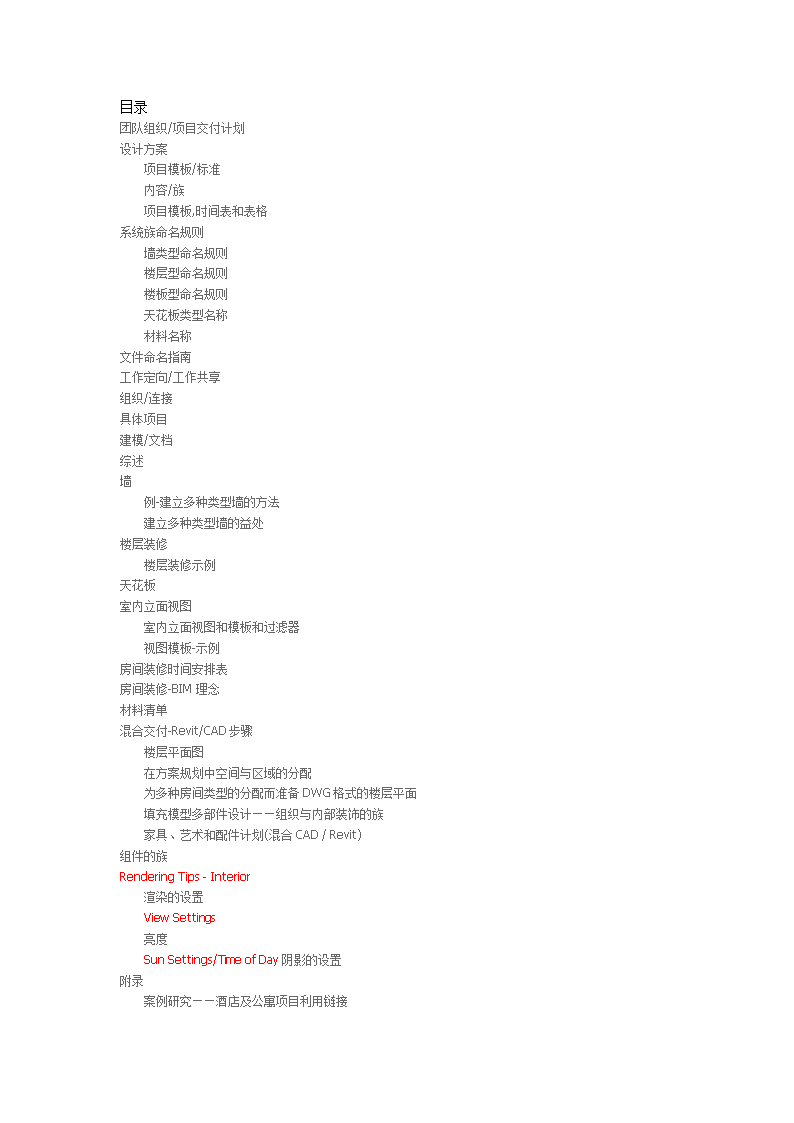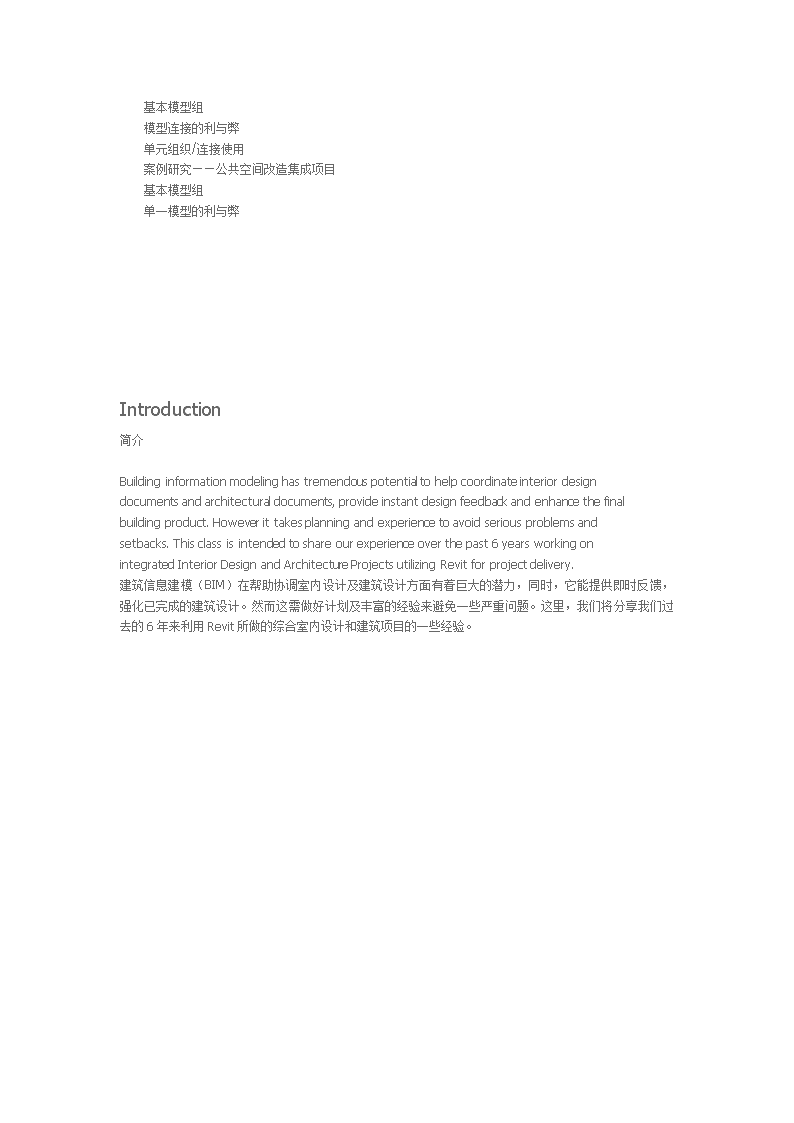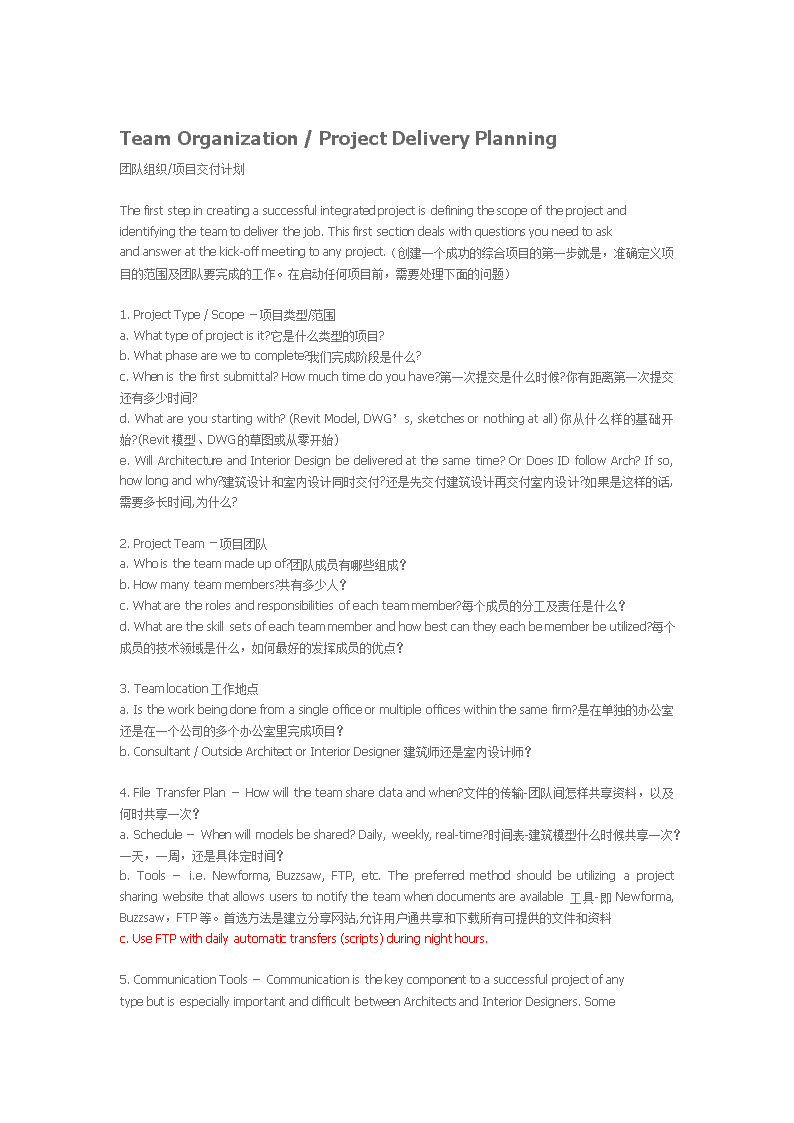- 7.91 MB
- 2022-04-22 发布
- 1、本文档由用户上传,淘文库整理发布,可阅读全部内容。
- 2、本文档内容版权归属内容提供方,所产生的收益全部归内容提供方所有。如果您对本文有版权争议,请立即联系网站客服。
- 3、本文档由用户上传,本站不保证质量和数量令人满意,可能有诸多瑕疵,付费之前,请仔细阅读内容确认后进行付费下载。
- 网站客服QQ:403074932
目录团队组织/项目交付计划设计方案项目模板/标准内容/族项目模板,时间表和表格系统族命名规则墙类型命名规则楼层型命名规则楼板型命名规则天花板类型名称材料名称文件命名指南工作定向/工作共享组织/连接具体项目建模/文档综述墙例-建立多种类型墙的方法建立多种类型墙的益处楼层装修楼层装修示例天花板室内立面视图室内立面视图和模板和过滤器视图模板-示例房间装修时间安排表房间装修-BIM理念材料清单混合交付-Revit/CAD步骤楼层平面图在方案规划中空间与区域的分配为多种房间类型的分配而准备DWG格式的楼层平面填充模型多部件设计——组织与内部装饰的族家具、艺术和配件计划(混合CAD/Revit)组件的族RenderingTips-Interior渲染的设置ViewSettings亮度SunSettings/TimeofDay阴影的设置附录案例研究——酒店及公寓项目利用链接n基本模型组模型连接的利与弊单元组织/连接使用案例研究——公共空间改造集成项目基本模型组单一模型的利与弊Introduction简介Buildinginformationmodelinghastremendouspotentialtohelpcoordinateinteriordesigndocumentsandarchitecturaldocuments,provideinstantdesignfeedbackandenhancethefinalbuildingproduct.Howeverittakesplanningandexperiencetoavoidseriousproblemsandsetbacks.Thisclassisintendedtoshareourexperienceoverthepast6yearsworkingonintegratedInteriorDesignandArchitectureProjectsutilizingRevitforprojectdelivery.建筑信息建模(BIM)在帮助协调室内设计及建筑设计方面有着巨大的潜力,同时,它能提供即时反馈,强化已完成的建筑设计。然而这需做好计划及丰富的经验来避免一些严重问题。这里,我们将分享我们过去的6年来利用Revit所做的综合室内设计和建筑项目的一些经验。nTeamOrganization/ProjectDeliveryPlanning团队组织/项目交付计划Thefirststepincreatingasuccessfulintegratedprojectisdefiningthescopeoftheprojectandidentifyingtheteamtodeliverthejob.Thisfirstsectiondealswithquestionsyouneedtoaskandansweratthekick-offmeetingtoanyproject.(创建一个成功的综合项目的第一步就是,准确定义项目的范围及团队要完成的工作。在启动任何项目前,需要处理下面的问题)1.ProjectType/Scope–项目类型/范围a.Whattypeofprojectisit?它是什么类型的项目?b.Whatphasearewetocomplete?我们完成阶段是什么?c.Whenisthefirstsubmittal?Howmuchtimedoyouhave?第一次提交是什么时候?你有距离第一次提交还有多少时间?d.Whatareyoustartingwith?(RevitModel,DWG’s,sketchesornothingatall)你从什么样的基础开始?(Revit模型、DWG的草图或从零开始)e.WillArchitectureandInteriorDesignbedeliveredatthesametime?OrDoesIDfollowArch?Ifso,howlongandwhy?建筑设计和室内设计同时交付?还是先交付建筑设计再交付室内设计?如果是这样的话,需要多长时间,为什么?2.ProjectTeam–项目团队a.Whoistheteammadeupof?团队成员有哪些组成?b.Howmanyteammembers?共有多少人?c.Whataretherolesandresponsibilitiesofeachteammember?每个成员的分工及责任是什么?d.Whataretheskillsetsofeachteammemberandhowbestcantheyeachbememberbeutilized?每个成员的技术领域是什么,如何最好的发挥成员的优点?3.Teamlocation工作地点a.Istheworkbeingdonefromasingleofficeormultipleofficeswithinthesamefirm?是在单独的办公室还是在一个公司的多个办公室里完成项目?b.Consultant/OutsideArchitectorInteriorDesigner建筑师还是室内设计师?4.FileTransferPlan–Howwilltheteamsharedataandwhen?文件的传输-团队间怎样共享资料,以及何时共享一次?a.Schedule–Whenwillmodelsbeshared?Daily,weekly,real-time?时间表-建筑模型什么时候共享一次?一天,一周,还是具体定时间?b.Tools–i.e.Newforma,Buzzsaw,FTP,etc.Thepreferredmethodshouldbeutilizingaprojectsharingwebsitethatallowsuserstonotifytheteamwhendocumentsareavailable工具-即Newforma,Buzzsaw,FTP等。首选方法是建立分享网站,允许用户通共享和下载所有可提供的文件和资料c.UseFTPwithdailyautomatictransfers(scripts)duringnighthours.5.CommunicationTools–CommunicationisthekeycomponenttoasuccessfulprojectofanytypebutisespeciallyimportantanddifficultbetweenArchitectsandInteriorDesigners.Somentoolslistedbelowcanhelpfacilitatecommunicationwithintheprojectteam.交流工具-在一个成功的项目中,交流是关键,而在建筑设计和室内设计中,交流尤其的重要,下面列出的一些工具可以帮助促进项目团队内的沟通。a.InstantMessenger–Usedinformallytonotifyteammembersofmodelupdates,requiredchanges,SynchronizewithCentralrequests,etc.即时通讯—使用非正式通知来提醒团队成员及时将模型更新,提出的变化及时修改,以及,与中央及时同步,等等。b.Email–Moreformal,forrecordcorrespondenceregardingmodelingissuesorsignificantChanges.电子邮件-比较正规的沟通方式,在建筑设计建模问题或重大变更上使用。c.DesignReview,SnagItorotherscreencapture/notationtool.Thisisprobablythesinglemostvaluablecommunicationtoolwhenworkinginacollaborativeenvironment.Werecommendsendingscreenshotsofmodelareastobemodified,corrected,etc.ortovisuallyrecordworkyou’vecompletedorneedcompleted.设计评审,屏幕捕获工具或其他屏幕捕获/符号工具。这可能是单一最有价值的沟通工具,当工作在一个协作环境,我们建议发送模型的屏幕截图来指出那些地方需要修改或者修正等,且更直观的展现了你已完成的工作。d.WorksharingMonitor-isagreattooltoseewhoisworkinginthemodel,whentheyaresavingtocentral,etc.计划监控—是一个很好的工具,当他们保存到中央时可以查看谁正在建立模型中。6.CartoonSet–Acartoonsetisaroadmaptothefinalprojectdeliverables.Itshouldbecompletedassoonaspossibleanddoneascompletelyaspossible.ThisshouldbecompletedwithinRevitwitheverysheetforthecurrentphaseorcompletionoftheprojectsetup.Theinformationlearnedfromthisexercisewillbevaluabletodecidinghowtoproceedontheproject.Note:withtheAPIyoucanimportdrawinglistsfromExceltoRevittoautomaticallycreateyoursheets,sheetnumbersandNamesforyouquickly.备注:利用API,你可以将Excel中的表格直接导入到Revit中,自动且快速的建立表格目录和类型。na.IdentifiesScaleofdrawingsrequired确定规模所需的图纸b.Sizeofsheetsrequired尺寸表要求c.Sheetorganizationd.Schedulesrequired计划要求e.Givestheteamagoodstartingpoint给团队一个好的起点f.LayoutOverallPlanwithDependentViews总体规划布局的支撑观点Tip:Setuponefloorlevel’sDependentviewsandthenyoucanapplythatsetuptoallfloorplanviewsofthemodelincludingdemoplans,ceilingplansandalllevelplans.Justrightclickontheoverallfloorplanandselectthe“ApplyDependentViews...”Thiswillpromptyoutoselecttheviewsyouwanttoapplythesamelayouttosavingyoutime!!提示:设置一层平面图的后,你可以将该层平面图的相关规则设置应用于所有层的模型视图中去,包括演示,天花板和所有标准层。只是右击在总体平面图和选择“”这将提示您选择您想要应用相同的观点布局以节省你的时间!nProjectSetup计划方案ProjectTemplates/Standards项目模板/标准Belowareaminimumofwhateachprojectshouldstartwithintheprojecttemplate.AnnotationsandAnnotationFamiliesforbothArchitecturalandInteriors以下是部分项目模板,建筑和室内设计的注释和注释的族。Setupalltypicalannotationsymbolstheprojectwilluseandloadthemintoyourtemplate.Thiswillsavetheteams’timetryingtofindfamiliesinthecompany’scomponentlibrary.设置所有将使用的典型注释符号并载入模板。这样,成员在寻找族时将为团队节省大量的时间。Content/Families内容/族It’sveryhelpfultoloadcontentthatyouknowwillbeutilizedbytheteamtoavoidthetimeittakestofindcontentneededtogettheteamstartedandithelpsyoucontrolthestandards.族的下载对于团队的协作,团队在时间上的节省,团队的开始及控制标准是很有帮助的。Examples例子nnProjectTemplate–SchedulesandSheets项目模板—时间表及表格TypicalSchedules-Yellow=Interiorssheets–OneperDrawingSetSeries典型的时间表—黄色=室内设计表格Note:SettheSheetsDisciplineParametertotheappropriateLettertoallowyoutoutilize“browserorganization”nSystemFamilyNamingConventions系统族命名规则WallTypes–NamingConvention墙类型—命名规则---功能—尺寸—结构类型—完成—修改Note:SetallWalls“CourseScaleFillPattern”toSolidBlackorSolidGrey设置所有的墙“”填充为黑色或者灰色。nFloorTypes–NamingConvention楼层类型命名规则-(HourRatingifapplicable)---功能—尺寸—结构类型—完成—修改RoofTypes–NamingConvention楼板类型命名规则(HourRatingifapplicable)---功能—尺寸—结构类型—完成—修改Note:Rooftypesfortrussesshouldonlycontainthetopchord,useasecondroofassemblyorceilingassemblyforthebottomchordofthetruss注意:桁架屋顶类型应该只包含上弦杆,使用第二个屋顶组装或天花板上组装的下弦杆桁架。nCeilingTypeNames天花板类型(HourRatingifapplicable)OverNote:IrecommendNEVERusingBasicCeilingsduetoproblemsswappingthemwithCompoundCeilingslaterwhenLightFixturesareinsertedintheproject.注意:我建议不使用基本天花板由于复合天花板问题交换项目中插入后,灯具。MaterialNames材料类型名称Note:MakesureyounamematerialslogicallysotheygrouptogetherintheMaterialBrowser注意:确保你的名字材料逻辑上所以他们组在浏览器的材料FileNamingGuidelines文件命名指南nNote:Abbreviationsarefineifyouhavethemwelldefinedandsharedwiththedesignteamasfollows注意:缩写很好如果你有定义良好和与设计Worksets/WorksharingTIP:Useasfewworksetsaspossible.WorksetsareNOTlayers.WorksetsshouldnotbeusedforcontrollingvisibilitybecausetheycannotbecontrolledbytheViewTemplatesandbecausetheycannotbecontrolledthroughthelinks.WorksetsshouldbeusedonlyforPartialOpeningorforownershippurposesifnecessary.提示:使用尽可能少的worksets。Worksets不层。Worksets不应该用于控制的可见性,因为他们不能控制的视图模板,因为他们不能控制通过链接。Worksets应该只用于部分开放或所有权的目的,如果必要的话。i.ArchitecturalModelWorksets建筑模型Worksets·CoreandShell(ExteriorWalls,Roofs,Soffit,FloorSlabs,ShaftsandStairs)核心和壳层(外墙、屋顶、底,地板板,轴和楼梯)·InteriorArchitecture(InteriorPartitions,Ceilings,Doors,InteriorGlazing,Plumbing,etc.)室内建筑(内部分区、天花板、门、室内玻璃管道,等等)。·Structure结构·InteriorDesign(IDModelloadedintothisworksetifLinkedModelsisused)室内设计(ID模型加载到workset如果使用链接的模型)DWGLinks(AllDWGorCADfilesshouldbelinkedintothisworkset)DWG链接(DWG或CAD文件应该链接到这个workset)Note:ifDWG’sarelinkedCurrentViewOnly,theygototheViewWorkset注意:如果DWG有关当前视图,视图Workset他们去ThisworksetshouldbeOFFbydefault这个workset应该默认了Warning:ObjectsonaworksetOFFbydefaultwillnotbeseeninLinkedModelsunlesstheyareturnedonperview(ViewVisibility/Graphics)警告:对象workset默认情况下不会在LinkedModels除非他们打开每个视图(视图可见性/图形)Entourage-Planting,RPCcontent,andanythingthatisforrenderingorpresentationpurposesonly.随行人员——种植,RPC的内容,和任何渲染或演示目的。TypicallyOFFByDefault通常默认关闭Site设置AdditionalWorksets–Createaworksetforeachdifferentlinkedmodel.Thishelpswhenyouneedtonuseselectiveopentoavoidloadingalllinkedmodelsunlessnecessary。额外Worksets——创建一个workset为每个不同的关联模型。这可以帮助当你需要使用选择性开放来避免加载所有关联模型,除非必要。ii.InteriorDesignModelWorksets室内设计模型WorksetsInteriorArchitecture(AnythingthatwouldneedtobelinkedintotheArchitecturalModel)室内建筑(任何需要链接到建筑模型)InteriorFinishes(AnythingNotNeededtobeintheArchitectsModel)室内完成(不需要建筑师模型)DWGLinksDWG连接Entourage环境ArchitecturalModel(WorksettolinktheArchitecturalModelInto)架构模型(Workset架构模型链接到)WorksetNamingConvention(alternateapproach)workset命名规则()Worksetscanalsofollowthesameformatasmodelnamespreviouslyillustratedexceptthereisnoneedtoincludetheclientnameintheworksetname.Thiswillallowtheworksetsoflinkedmodelstobegroupedbydiscipline.Everylinkedmodelshouldhaveitsownworksettoresideonwhichallowsforamorefinitelevelofvisibilitycontrol.Everylinked“plan”DWGshouldalsohaveitsownworksettoresideonaswell.ThiswillallowindividualDWG’stobeindependentlycontrollediftherearemultiple“areas”ofdesignintheview.Worksets也可以遵循相同的格式模型名称之前说明除了不需要包括客户名称在workset名称。这将允许连接模型的worksets按学科分组。每个链接模型都应该有自己的workset驻留在它允许更有限的能见度控制水平。每一个链接“计划”DWG也应该有自己的workset驻留在。这将允许个人DWG的独立控制如果有多个视图中的“区域”的设计。Liveworksetswithineachmodelshouldbeprecededwithanunderline“_”.Whatthisallowsthemtodoisrisetothetopoftheworksetlistandeliminatesthemixingofwhatisaliveworksetwithinthemodelvs.alinkedmodelworkset.住worksets在每个模型之前应该带有下划线“_”。这允许他们做的是上升到workset列表的顶部和消除的混合模型内现场worksetworkset与链模型。Sampleworksetnameswouldbeformattedasfollows例workset名字格式如下nWhilesomeoftheworksetslistedabovemayseemunnecessaryastheywillsometimematchfamilycategories,theyareintendedtobeusedonlargeProjectworkflows.(i.e.1,000,000s.f.Hospital)虽然上面列出的一些worksets似乎是不必要的,因为他们会匹配家庭类别,他们的目的是用于大型项目工作流。Groups/Linking组织/链接Asof2009RevitGroups(.rvg)havebeenreplacedwithstandard.rvtfilesmakingtheuseofgroupsonprojectsmuchbetterthaninpriorversionsofRevit.Howevertherearestillsome“bestpracticestofollow.”2009年Revit组(.rvg)替换为标准。rvt系统项目文件制作使用组比Revit之前的版本。但是仍然有一些“最佳实践。”BestPractices/Considerations最佳实践/注意事项·ExteriorWalls,PartyWalls,UnitEntryDoors,ExteriorDoorsandWindowsofTypicalUnitsshouldbeintheMainModel.外墙,墙壁,单元入口门、外门窗的典型单位应该在主模型。DonotdimensionbetweenobjectsintheMainModelandobjectsinlinkedmodelsasthesedimensionscouldbelostifthelinkisremovedormodifiedsignificantly.不维度对象之间联系的主要模型和对象模型作为这些维度可以明显失去了如果链接被删除或修改。·InteriorWalls,PlumbingFixtures,InteriorDoors,shouldbeinaSeparateRevitFile,I.e.UnitA.室内墙壁、管道装置、室内门、应该分别在一个单独的Revit文件,Notethisfilemaystartinthehostmodelwhilepreliminarydesignisbeingdone.ThenthisinformationshouldbegroupedandsavedoutasaNewRevitFile,I.e.UnitTypeA.rvt.注意这个文件可能会在开展初步设计工作之前就设计完毕。然后就应该将这些信息分类并保存为新的Revit文件,即A.rvt单元类型。OncethenewRevitfileiscreated,OpenitandtransferprojectstandardsfromyourhostmodeltotheUnitmodel.ThiswillassureyouhavethesamematerialsandsettingsastheMainModel.一旦创建了新的Revit文件,它从您的主机模型中打开并转换成项目标准单元模型。这将保证你有相同的材料和设置为主要模式。FutureChangestotheUnitLayoutshouldbedoneintheUnitTypeA.rvtfileandreloadedintotheproject.未来改变单元设计应该就在这个rvt系统文件中修改,并重新加载到项目。Annotationsanddimensionsrelateddirectlytothewallsintheunitlinkshouldbedoneinthatlink,thenusetheViewsettingsofeachviewtoselecttheViewinthelinkedmodelyouwantshown.注释和尺寸规格直接关系墙单位链接应该做的链接,然后用每个视图的设置来选择你想要在链接模型显示的视图。nDetailProjects详细的项目ItisveryhelpfultocreateindividualRevitProjectsforcommonlyusedInteriorandArchitecturalsystemsorgroups.TheseincludetheFullComponents/Assembliesaswellasthe2dDetailsassociatedwiththem.在常用的室内和建筑系统或组中,创建单个Revit项目是非常有好处的。这些包括完整的组件/组件以及与它们相关的2d细节。Tip:Usethe“InsertViewsfromFile”tooltoloaddetailviewsintoyourworkingProject提示:使用“从文件插入视图”工具将详细视图加载到你的工作项目中nModeling/Documentation建模/文档OverviewInmyexperiencethebestpracticeisto“modelitasitwouldreallybebuilt”.Therearealwaysexceptionsbutastheindustrymovestowarda“trueBIM”deliverableIfeelconfidentthatthisapproachwillbethemostvaluabletoutilize.Nottomentionthebenefitsofaccuratequantities,renderreadymodels以我的经验,最佳实践是。总有例外,但随着行业走向一个“真正的BIM”环境,我相信这种方法将最有价值的利用。更不用说精准的工程量和渲染模型的好处了。nWalls墙RevitallowsyoutomakecomplexwallassembliescontainingExteriorFinishes,StructuralCoreElements,InteriorFurringandInteriorFinishesinonewallassembly.HoweverIhavefoundthatutilizingmultiplewallassembliesandjoiningthemtogetherprovidesthemostflexibilityandaccuracy.Notethisapproachdoeshavedrawbacks.Themainismoreobjectstomanageandtheneedto“joingeometry”betweentheExteriorWallandtheInteriorWall.Revit可以设计复杂的墙组,其中可以包含外部装饰,结构核心元素,墙体抹灰和内部装饰。然而我发现,将多个墙组件组合在一起,给设计者提供了很大的灵活性和准确性。注意这种方法也有缺点。主要是针对多个对象来管理需要在外墙和内墙之间的加入几何元素。Examples–MultiWallApproach例子—复杂强类型ExteriorCementPlasterWalloverCMUCUM中的外部水泥石膏墙nInteriorFurringWall内部装饰墙nFinishFlooring地板装饰Whilemanyhavetriedvarious“workarounds”tocreatedetailedfloorfinishplanssuchassplitfaceandpaint,FilledRegions,Detaillines,etc.ThebestwaythatIhavefoundistocreateseparateFloorsforeachFloorFinishtypeyouhaveandplacethemasneeded.虽然很多人尝试了各种“工作区”创建详细的地板装修计划,如分裂的脸和油漆,填充区域,细节,等等,我发现最好的方法是根据需要,为每个地板装修创建单独的层类型。EachDifferentFloorFinishisasep.Floor.ThenJoinGeometrywiththe“field”Floor.TheFinishFloorsshouldbeconstructedwithrealworldthicknesses.I.e.FinishoverMortar..Note:EventheAccentTilesareindividualfloorsketches,thencopiedaroundasrequired注意:即使口音瓷砖是个别地板草图,然后复制nFinishFlooringExample地板装修示例ArchitectureorStructure“owns”theSlaborSub-FlooringandStructuralFlooring.建筑或结构包含InteriorsCreates“FinishFloors”withRealWorldMaterialsandThicknesses.内部装饰可用现实中的材质和厚度来建立楼板IeFinishFloor–Wood–6”WhiteOak地板装饰——白栎木-6”IeFinishFloor–Wood–6”WhiteOakBorder地板装饰——白栎木-6”外嵌InteriorFloorsareSketchedbasedonthe“InteriorFinishWalls”室内地板装修基于“室内装修墙”nCeilingSoffits–Complex已完成的天花板挑檐CreatingcomplexceilingsisdoneusingamixtureofSystemFamilies(CompoundCeilingsandWalls)andComponentFamilies(DecorativeBeams,Brackets,Profiles,etc.)创建复杂的天花板需要使用很多系统族类型(复合天花板和墙壁)和组件族(装饰梁、支架、配置文件等)。nInteriorElevationViews室内立面视图Inanefforttocreatecleanerelevationsagoodtechniqueistoutilizemaskingregionstocreatea“doughnut”aroundthespacesothattheinteriorelevationwillshowthroughthe“window”.为了创建一个自己需要的立面图,一个很好的技巧就是利用屏蔽区域周围创建一个“框选”的空间,室内立面图将显示在“窗口”。InteriorElevationViewTemplateandFilters室内立面视图模板和过滤器ItisagreatideatocreateandapplyViewTemplatesearlyonasyouplacespecificviewsorifyouneedtowholesalechangealotofviewsatonce.Afterthatyoushouldusethemsparinglyonpreviouslyappliedviewsastheymayundueotherfinetuningthatyoudon’twantundoneonthoseviews.HereisanexampleofanelevationthathasaViewTemplateappliedtoitwithFilterOverridessetforthedesignersspecificwants.Allfurnitureandfixturesthatarenotmountedtothewallaredisplayedasdashedlines.Andanythingthatiswallmountedstilldisplaysassolidlines.这是一个好主意来创建和应用视图模板在早期当你把特定的视图或如果你需要批发改变很多看法。之后,你应该要谨慎使用它们之前应用的观点,因为他们可能不适当的其他微调,你不想做那些观点。海拔的下面是一个例子,有一个视图模板应用于它的过滤器覆盖集设计师具体想要的。所有的家具和设备不安装在墙壁上显示为虚线。和任何挂在墙上仍然显示为实线。nThefollowingdialogueboxesgiveabriefillustrationonhowtocreateaFilterandthenapplythatfiltertoanOverrideFiltertoaViewTemplate.以下对话框对如何创建一个过滤器,然后怎样应用过滤器,提供一个简短的说明。nViewTemplates–Examples视图模板——示例FloorFinishPlans-EverythingbutFloorssettohalftone地板装修计划——除楼层外均设置为半色调nCeilingPlans-EverythingbutCeilingssettohalftone.天花板的设置——除天花板外均设置为半色调。LightingPlans-ReferencePlansSeparately照明系统平面图nFurniturePlans–EverythingbutFurnishingsandcalloutssettohalftone家具布置平面图——除了家具和插图的编号其它均设置为半色调RoomFinishSchedules房间装修表Onetechniquetoassignroomfinishesarebyusingtheinformationcontainedwithintheroomobjectitself.YoumayhavetoaddadditionalProjectParameterstoyourmodeltoincludeyourdesiredfields.有一种技术在设计房间装修通过使用信息包含在房间对象本身。你可能需要增加额外的项目参数模型Inthisexampleeachroom’sIdentityDatafieldsareselectedandtiedtoaRoomStyleKeySchedulethatpopulatestheInstanceParametersforthatroom.Thisisastreamlinedwaytoassignfinishes(i.e.material,color,pattern,manufacturer,etc)wouldbeviakeyschedules.在本例中选择每个房间的数据绑定到一个房间风格主要安排填充实例参数的房间。这是一个简化的方式来分配完成(材料、颜色、图案、制造商等)将通过关键的时间表Completingthisprocesscanbedonemanuallyorcouldbebroughtinfrom3rdpartydatabases.完成这个过程可以手工完成或从第三方数据库加载。nnSimilarKeySchedulescanbeusedtoassigncaseworkfinishes.InteriorDesignerscreatefloorpatternplansandwallfinishplans(seepicturebelow).WiththeincreaseinquantitytakeoffsfromBIMmodelsitbecomingmoreprevalenttomodeltheinteriorfloors.So,onepracticeistocreateanewfloortypeforeachfloorfinishtypeinthemodel.SincefloorsfunctionallygointhenegativeZdirectionyouwillneedtooffsetthefloorinthepositiveZdirectionbythesameheightasthefloorstructurethickness.(i.e.:12”CeramicTilefloor=0.25”Mortarbed+0.3125”thicktileforaFloorstructureof0.5625”)WhenworkingonanintegratedArch/IDprojectitisabestpracticetohavethesefloorsliveonworksetforfloorfinishesthatissetto“OFF”bydefault.Thiswilleliminateproblemswhenitcomestodimensioninginelevations/sectionswhereyoumayinadvertentlypickthetopofthefloorfinishinsteadofdimensioningtotheFloorLevel.类似重要的编制可以用来设计生态绿色环境,如室内设计师创建楼层模型和墙面装修模型(见下图),随着大量BIM模型建造,建立楼层平面模型越来越普遍。所以,为每个楼层装修都创建一个新的层类型的模型。自地板功能去负Z方向需要抵消地板积极Z方向相同的高度地板结构厚度。(即。:12“瓷砖地板=0.25”Mortarbed+0.3125“厚瓷砖的地板结构0.5625”)在一个建筑或室内装修的综合项目实践中,这些楼层住在workset地板完成默认设置为“关闭”。这将解决当你要标注你所选择的楼层部分时而错选了顶部楼层。nRoomFinishes–BIMOptionBIM在房间设计中的应用SinceRevitcannotextractthefinishesinaroom,ieceiling,floor,base,wallfromthemodelIrecommendnotusingRoomFinishSchedulesexceptonsimpleprojectsorhighlyrepetitiveProjects.因为Revit不能在一个房间模型中提取天花板,地板,墙基础等族元素,所以我不建议除了在简单的项目或高度重复项目中使用的房间装修规格表RoomFinishSchedulesareadeviceusedwhentherearen’tdrawingsindicatingthefinishes.Irecommendcreatingfinishplans,elevationsandreflectedceilingplans.Thentaggingthefinishesinthoseviews.Thiswillprevent“usererror”.房间装修规格表是在没有装修图纸的情况下才使用的,但我建议创建一个装修规格表,立面图及天花板装饰平面图。。.nnExamplesofFinishDrawings已设计完成示例Material“Sample”Familiescanhelpyoucreateamateriallegendand“palette”ofmaterialspriortoactuallyassigningthemtovariousobjectsinyourproject.BasicallyjustcreateaGenericModelFamilywithaMaterialParameter.Thencreateatypeforeachfinishmaterialyouwillhaveontheproject.材料“Sample”家庭可以帮助您创建一个传说材料,材料的“调色板”实际上之前将它们分配给不同的对象在您的项目。基本上只与材料参数创建一个通用模型的家庭。然后创建一个类型为每个完成您对项目材料。nMaterialLists材料清单MateriallistsarecreatedusingtheView>Schedules>MaterialTakeofftool.使用视图>时间>创建材料来建立材料列表。ThenSortyourSchedulebyTypeMarkand/oranyotherfieldyouwanttosortby.Itypicallyprefixeachmaterialtypemarkwiththetypeofmaterialitisforeasiersortingandgrouping.I.e.ST-101=Stone,WD-101=Wood,Etc.然后按照标记类型来创建时间表和/或按照你自己的想法来创建。我通常按材料类型的类型来创建,这样容易排序和分组。即st-101=石头,WD-101=木等Note:MaterialsappliedtoIntegralWallsweepswillNOTappearintheschedule.SomakeaSampleMaterialFamilytoApplyNONmodeledMaterialsto.注:材料应用于完整的墙面将不会出现在时间表中。所以创建一个简单的材料族应用于建模中InordertoutilizeMaterialTakeoffsandAutomatictaggingit’simportanttouse“real-world”Assembliesforyourfloorfinishesandwallfinishes.Thismayseemlikeittakeslongerbutinthelongrunyouwillfinditmuchmoreefficient为了更好的利用材料和自动标记,很重要就是使用“真实世界”中的材料来装饰你的地板和墙。这似乎需要更长的时间,但从长远来看,你会发现它更有效。nTIP:Addaparametertoyourmaterialscalled“Location/Use”.ThisletsyousorttheMateriallistbywhere(whatsurface)thematerialisusedon.提示:将一个参数添加到您的材料称为“位置/使用”。这需要你为了使用的材料来将材料表分类和排序。nMixedDelivery–Revit/CADProcess混合交付-Revit/CAD过程ThissectionwillcoversomeofthetypicalprocessesthatyouwouldusewhenitcomestoworkingwithotherArchitects,ConsultantsandOwnerswhoareonlygoingtobeprovidingyouwith2-DCADbasedplansand/orelevationsforyourProject.Therereallyisnoreasontoletthatbethesolejustificationforchoosingwhattoolyouaregoingtobeproducingyourworkin.本节将介绍一些典型的方法,使您在当遇到其他建筑师、顾问和业主只会为您提供二维CAD图纸时,您怎么样来建立立面图。真的是没有理由让那是唯一理由选择什么工具你要生产工作。FloorPlans平面图ThefollowingexampleshowsreferencedDWG’slinkedinatthecorrespondingbuildingLevels.BeforeyoulinkinDWG’syoushoulddoasmuchhousecleaningonthemasyoucan.下面的例子显示了引用DWG连接在相应的建筑楼层。链接DWG之前你应该做尽可能多的给他们打扫屋子ShouldyoudecidetonotdothehousecleaningstepjustdescribedfortheCADfiles,thenyouwouldneedtocheckthe“Visible”optionwhenyoulinkthefilesininitially.UsethisoptiononlyifyouhavepreparedyouCADfileslayervisibilityasyouwantthemtoappearwhenyoufirstlinkthemin.Anotherdrawbackofusingthisoptionisthatifyouaddnewlayerslater(i.e.DEMO)intheCADfiles,theywillnotcomeforwardintheviewvisibilitypropertiesforImportedCADfiles.你应该决定不肃清一步刚刚描述的CAD文件,那么当您打开文件时,您首先需要检查“可见”选项,。当你第一次将文件载入进来是,想看到文件出现,就必须打开CAD文件层的设置为可见。使用这个选项的另一个缺点是,如果你在CAD文件(例如演示)添加新的楼层平面图后,那么在这个CAD文件属性中将不会出现视图可见性。nAnothergoodtipisifyouareworkingwithamultistoryProjectinwhichyoumaybedoingrepetitiousworkin,istoverifythatalloftheoriginpoint’smatchfromCADfiletoCADfile.SowhenyoulinkthemintotheirappropriatefloorlevelsoftheRevitmodeltheywillstack.Thiswillallowyoutousethe“CopytoClipboard”thenthe“AlignedtoSelectedLevels”optiontoquicklyreplicateyourstackeddesignelementsfromfloortofloorwithoutworryingiftheRevitcontentwilllineupintheproperplace.AperfectexampleofthiswouldbeinaHospital,HotelorMulti-Residentialprojecttype.另一个小窍门就是如果你正在与一个多层的项目,你可能会做重复的工作,是要确认所有的起源点的比赛从CAD文件到CAD文件。所以,当你将它们链接在适当的地板Revit模型的水平,他们将堆栈。这将允许您使用“复制到剪贴板”然后“选择水平对齐”选项快速复制你的堆叠设计元素上,不用担心如果Revit内容将在适当的地方排队。一个完美的例子,这将是在医院,酒店或Multi-Residential项目类型。Ifthisisgoingtobearenovationprojectthenitwouldbeagoodideatogoaheadandcreateanew“DEMO”layerandsetallthepropertiesofthatlayertomatchyourofficestandardsforeachofyourCADfilesthatyouwillbeusingasbaseplans.Nextstepwouldbetorelocatealltheentitiesinthearea(s)thatyouplanonrenovatingtothatlayer.Youmayhavetodosomeeditingorexplodingofblocksandothercontentifitspropertieswerenotsetto“ByLayer”withintheoriginatorsfiles.YoushoulddothebulkofthisinitialworkpriortolinkingintheCADfilesforthefirsttime.Youcanstillcomebacklatertomodifywhatisorisnotgoingtoincludedorexcludedfromthedesign如果这将是一个改造项目,那么它将是一个好主意去创建一个新的“演示”层和设置的所有属性的标准为每层来匹配你的办公室你的CAD文件,您将使用为基础的计划。下一步将是搬迁的所有实体在该地区(s),你打算翻新层。你可能需要做一些编辑或爆炸的块和其他内容如果其属性没有设置为“随层”发起者文件。你应该做这个最初的大部分工作之前第一次CAD文件的链接。你仍然可以回来后修改或者是不会包含或排除在设计nWhenyoueitherreloadtheDWGorthenexttimeyouopenthemodeltheline-workwillthenbeupdatedforyoudisplayingonlytheremainingline-work.当你重新加载DWG或下次你打开模型line-work将被更新为你显示只剩下line-work。HighlightedareaoftheLinkedinCADplanswheretheareaofredesignwilltakeplace.Allentitiesareplacedonthe“Demo”layerwithintheCADfile.突出显示区域的链接在CAD计划重新设计的面积。所有实体都放在CAD文件中的“演示”层AreaPlansvs.RoomSeparationLinesinProgramPlanning区域计划在方案规划与空间分离线AreaPlansaregoodforworkingwithbigpicturescopeitemslikeGrossBuildingcalculationsorwhereyoumaywanttoillustratesubcompartmentslikeSmokeCompartmentsorevenLifeSafetyPlans.ButwhenitcomestodecidingwhethertouseAreaPlansorusingRoomSeparationlinestodoearlyspaceplanningoverCADbasedplanswefinditmoreflexibletouseroomseparationlinesandroomobjectsbecauseyouhaveaccesstomoreparameterswhenitcomestoschedules.区域计划是适合使用全局范围之类的东西总建筑计算或您可能想说明子车厢像吸烟车厢,甚至生命安全计划。但在决定是否使用区域计划或使用房间早就分离线做空间规划基于CAD的计划我们发现它更灵活的使用空间分离线和空间对象,因为你可以访问多个参数时时间表。AftertheviewvisibilitysettingaremodifiedtoturnofftheCAD>DemolayeryoucanbeginyourprogramplanningwithRoomSeparationlines.视图可见性设置修改后关掉CAD>演示层你就可以开始你的项目规划与空间分离线。nAsprogrammingplanningprogressessodobothyourfloorplansaswellasyourschedules.编程规划进展和你的地板计划以及你的时间表是如此相关。nDetailedProgramRoomSchedule&ProgramScheduleSummary(sortedbyDepartment)安排房间的详细计划&项目进度总结(按部门排序)PreparingDWGFloorPlansforMulti-UnitRoomSchedules准备DWG地板多部件的房间安排计划Thefollowingprocessexplainsproventechniqueswhenitcomestomulti-unitdesign.AfteryougetyourDWGbackgroundplansinplacethenextstepthatyouwouldneedtodoisaddyourroomseparationlines(asindicatedbythedashedlines)whereveritiscriticalforyourdesiredschedules.Intheexampleillustratedbelow,everyunitneededtobescheduledaswellasthecorridors.Youwillnoticethatthestairwellwasnotrequiredtobescheduledasitwasoutsideofthescopeofworksothereisnoneedtoenclosethosespaces.下面的过程解释了多部件设计时已经被证明了的技巧。在你让你的DWG背景计划下一步之前,你需要做的就是添加你房间的分隔线(虚线所显示的),无论它是否是你想要的关键日程安排。在所显示的示例中,每个单元需要预定,走廊也是如此。您将注意到楼梯间不需要计划,因为它是工作范围以外的部分,所以不需要附上这些空间。Note:Youwillreceivewarningslaterifyouneedtoplacewallsoverthetopoftheroomseparationlinesastheyareroomboundingobjectsjustaswallsarebydefault.注意:稍后您将收到警告如果您需要房间的墙壁在分离线作为他们房间边界对象就像墙壁是默认。ThenextstepistogoaheadandaddyourroomsandroomtagstoidentifythemhoweveryourProjectteamrequiresthemtobescheduled.Inthiscasewewantedtoschedulethemby“RoomType”andthe“RoomKey#”wasmerelyneededfortheownerandcontractorreference.下一步是继续添加你的房间和房间标签来识别他们,然而你的项目团队是需要预定,在这种情况下,我们想安排他们“房间类型”和“房间钥匙#”,而这也恰好是业主和承包商所需要参考的。nPopulatingtheModelforMulti-UnitDesign–Groupsvs.Nesting填充模型多部件设计——组织与嵌套的族Families族Thefollowingisometricviewistherepresentationofacollectionofcomponentsforaroomtypefamilyorgroup.OurinitialapproachwastocreatefamiliesfortheUnittypesthathadnestedcomponentsofallthefurnishings/families.Theproblemwiththisapproachcomeslaterwhen(andnotIF)thefurnituredesignwillchange.YouwouldthenneedtogointoeveryUnitfamilyandupdateallthenestedfamilycomponents.下面的等距视图组件的集合表示一个房间类型族或组。我们最初的方法是创建家庭的单元类型,这其中有嵌套的组件包括所有家具/族。这种方法的问题是在家具设计不会改变是情况下,您将需要进入每单位族和更新所有嵌套的家庭组件。ThebetterapproachwouldtomakeUnit“Groups”withintheprimaryRevitmodel.ThiswayyouonlyneedtomodifythecomponentonceandallthegroupswillbeupdatedimmediatelyratherthanhavingtogobacktoalltheUnit“Families”toupdatethesameobjects.更好的方法是使“组织”在单位主要的Revit模型中“组织”。一旦所有的组将立即更新而不必回到所有单位“族”更新相同的对象时只需要修改组件就可以了。nHowever,ifyouhaveavalidreasontonestfamilycomponentsinsideeachother(i.e.WallMountingBracketfamilyinsideaFlatPanelTVfamily),donotforgettocheckthe“Shared”boxintheFamilyCategoryandParametersforthenestedcomponent.Otherwise,youwillnotbeabletotagorschedulethenestedcomponent.然而,如果你有一个有效的理由建立家庭内部相关联的组件(例如想在墙上安装平板电视支架的家庭),不要忘记检查家庭类别中的“共享”框嵌套的组件和参数。否则,你将不能嵌套组件的标记或时间表。ThisfollowingimageshowsthecombinedDWGreferenceplanswithalloftheUnitgroupspopulatingthemodel.Thewholepurposeofthisissothatyoucanscheduleallthefurnitureaswellasscheduleanygivenroomscontents.Thismethodwillalsolaythefoundationforcompletingthemajorityofanynecessaryelevations.下面的这张图片展示了结合DWG参考计划与所有单位组织的填充模型。这样做的目的可以使您安排所有的家具以及安排任何给定的房间。这种方法也奠定了完成大部分任务的必要基础。nWhenitcomestimetoelevateyourtypicalunitsyouwillneedtoaddwalls,doors,etc.withinthemodelonlywheretheyareneededfordisplayinelevation.Thekeystepthatyouneedtoremembertodoisgobacktoyouroverallplansandunitreferenceplanstocheckoffthosemodelcomponentsintheviewvisibilitysettings.OnceyougeteachofthoseviewsestablishedgoaheadandcreateaViewTemplateandapplythosetoalltheothersimilarviews.如果到了需要添加墙壁、门等提升你典型单位模型的时候,你唯一需要的地方就是显示高程。其中你需要记住的关键一步就是回到你的总体计划和单元参考计划核对这些模型组件视图中的可见性设置。一旦你得到这些观点建立继续创建一个视图模板和那些适用于所有其他相似的看法。支持DWG的背景反对DWG的背景基础平面图不需要建模你必须保持所有的DWG文件一旦房间分隔线放置你可以安排房间你必须管理DWG层的可见性。以及所有家具时间表。模型有更少的组件来计算文件是较轻的重量你还需要正确利用海拔功能添加墙壁、门。nFurniture,ArtandAccessoryPlans(MixedCAD/Revit)家具、艺术和配件计划(混合CAD/Revit)ThefollowingexampleillustratesaFurniture,ArtandAccessoryplanthatutilizesCADplansandallofthecomponentsarefullymodeledfamilies.Inthiscasewechosetofullymodelallthefurniturefamiliesbecausetheywerecustomdesignsandprocesswouldtakejustaslongtodevelopas2Dfamilies.Wealsoweregoingtobeusingthemforallelevationsaswell.下面的例子说明了家具、艺术和配件计划是利用CAD计划和所有的组件完全模仿的。在这种情况下我们选择完全模型所有的家具家庭因为他们定制的设计和过程需要2d一样是长期发展的族。我们也将使用到所有立面图。1.UtilizefamiliesandparametersforallArtandAccessoriessotheyScheduleandcanbecomeaspecificationpageifrequired.利用对所有艺术和配件的家庭和参数,如果需要,这可以成为一个规范页面。2.Createsimpletaggablesymbolfamiliesfortabletoptypeaccessories,i.e.acircleorcrosshatch.SeeFamilyArtandAccessory.rfa创建简单的机动空挡象征家庭桌面型配件,即一圈或交叉影线。艺术和Accessory.rfa看到家人nComponentFamiliesTheKeytoallcontentmanagementinRevitistoalwaysusetherightFamilycategory.Don’tbeafraidtocreateonly2dsymbollinefamilies.Justmakesureit’stherightcategoryandyoucanalwaysswapitoutfor3dcontentlater.Bemindfuloftheoriginpointofthefamilysochangingfamiliesdoesn’trequireyoutomovethefamily.所有内容管理的关键是始终使用正确的家庭范畴。不要害怕只创建2d标志线的家庭。只要确保它是正确的类别,你可以将它换成3d内容。注意家庭的起源点,所以改变家庭不需要移动家庭。ItisalsohelpfultohaveanumberofGenericFurnitureFamiliesthatare“stretchable”.CreatesimpleextrudedshapesofEllipses,Circles,RectanglesandsquareswithWidth,LengthandHeightParameters.Thenyoucansizeandplacearoundyourmodelquicklytorepresentvarioustables,desks,credenza’s,hutches,etc.同样的这也有助于有许多通用的皮毛niture“可伸缩”的家庭。你可以创建简单的挤压形状的椭圆、圆形、长方形和不同的正方形的宽度、长度和高度参数。然后你可以很快在你的模型大小和位置代表不同的表,书桌,书柜,床等。Note:UtilizeInstanceParametersforThedimensionssoyoucanquicklycreatevarioussizepieces.注意:利用实例参数的尺寸,你就可以快速创建不同大小的块。nRenderingTips-Interior呈现技巧------内部RenderingQualitySettings渲染质量的设置Modifythe“draft”settingasshownbelowandachievedecentresultsquickly.修改“草案”设置如下所示,迅速实现像样的结果。Increase“ImagePrecision(Antialiasing):to6orhigher增加“图像精度(反锯齿):6或更高Ifyouhave“CoveLightingorotherLinearLighting”Turnon“SoftShadows”如果你有“湾照明或其他附近的李照明”打开“软阴影”nViewSettings查看设置SettheCropBoundarySizetoyourdesiredoutputsize,ie11x17,24x36,etc.设置平面边界大小到你想要的输出大小,即11x17,24x36等。InTypical3dView–TurnontheSectionBoxtoolandcropthemodeltoincludeonlytheportionofyourmodelthatwillbevisibleintheViewtoberendered.Thenturnonthesectionboxinthatview.在典型的3d视图,打开部分框工具和只包括一部分的模型,将视图中的可见呈现。然后打开盒子放在这一观点。n