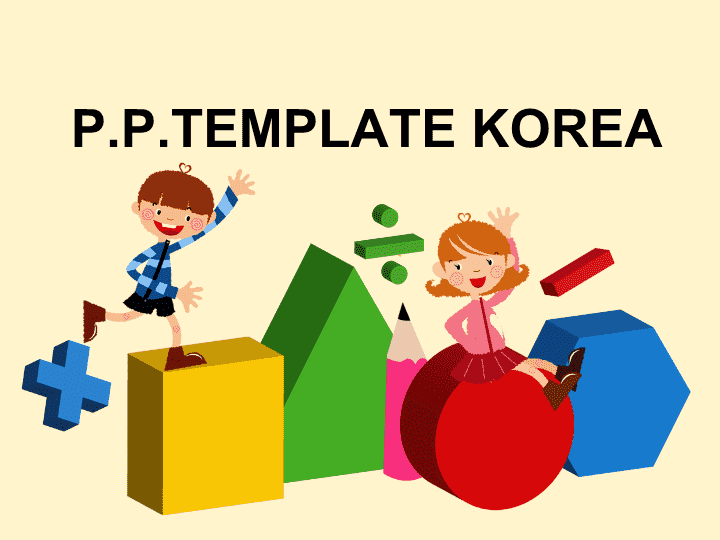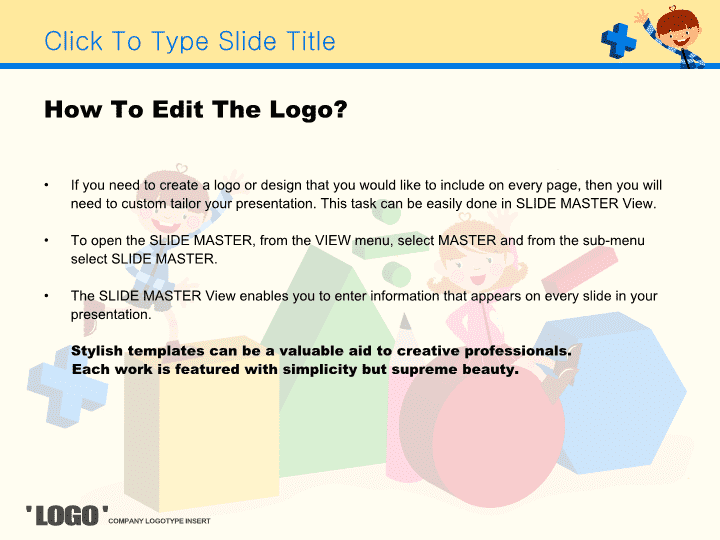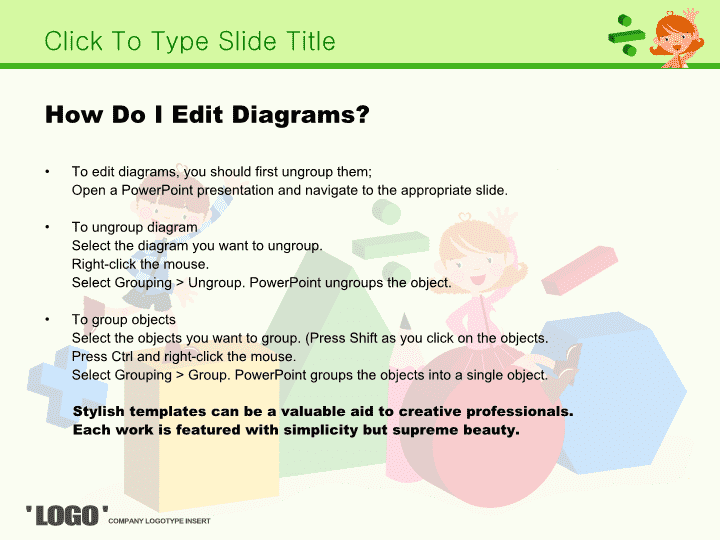- 1.71 MB
- 2021-05-10 发布
- 1、本文档由用户上传,淘文库整理发布,可阅读全部内容。
- 2、本文档内容版权归属内容提供方,所产生的收益全部归内容提供方所有。如果您对本文有版权争议,请立即联系网站客服。
- 3、本文档由用户上传,本站不保证质量和数量令人满意,可能有诸多瑕疵,付费之前,请仔细阅读内容确认后进行付费下载。
- 网站客服QQ:403074932
P.P.TEMPLATE KOREA
How To Edit The Logo?
• If you need to create a logo or design that you would like to include on every page, then you will
need to custom tailor your presentation. This task can be easily done in SLIDE MASTER View.
• To open the SLIDE MASTER, from the VIEW menu, select MASTER and from the sub-menu
select SLIDE MASTER.
• The SLIDE MASTER View enables you to enter information that appears on every slide in your
presentation.
Stylish templates can be a valuable aid to creative professionals.
Each work is featured with simplicity but supreme beauty.
How Do I Edit Diagrams?
• To edit diagrams, you should first ungroup them;
Open a PowerPoint presentation and navigate to the appropriate slide.
• To ungroup diagram
Select the diagram you want to ungroup.
Right-click the mouse.
Select Grouping > Ungroup. PowerPoint ungroups the object.
• To group objects
Select the objects you want to group. (Press Shift as you click on the objects.
Press Ctrl and right-click the mouse.
Select Grouping > Group. PowerPoint groups the objects into a single object.
Stylish templates can be a valuable aid to creative professionals.
Each work is featured with simplicity but supreme beauty.
Pictures speak 1,000 words!
• Design Inspiration
• Clarity & Impact
• Premium Design
• Subtle Touch
• Visual Appealing
• Stylish Design
• Simplicity & Beauty
• 3D Effect
Stylish templates can be a valuable aid to creative professionals.
Each work is featured with simplicity but supreme beauty.
非凡图库:www.ffpic.com
1
2
3
4
5
6
7
非凡图库:www.ffpic.com
Stylish templates can be
a valuable aid to creative professionals
Enrich your powerpoint Presentations and
captivate your viewing audience
Each work is featured with simplicity
but supreme beauty
Catch The feel of Design in contemporary colors and styles.
Feel the touch of Design on the cutting edge.
Creative Visual Aids!
Pictures speak 1,000 words!
Visual Appealing
Captivate your viewing audienc
e - PowerPoint Templates & B
ackgrounds, Sleek Diagram &
Charts For Your Presentation
Subtle Touch
Trendy Design in contemporar
y colors and styles - PowerPoi
nt Templates & Backgrounds,
PowerPoint Diagrams & Charts
for your Presentation
Animation Power
Point
Animation PowerPoint Templat
es & Backgrounds for Your Im
pressive Presentation
Ready to Use
Immense visual appeal - Prem
ade PowerPoint Templates, Pr
ofessional quality templates in
a couple of clicks away!
Diversity of Cultu
re
Experience the diversity of arts
and culture - predesigned Pow
erPoint Design Templates & Di
agrams and Layout Slides
Visual Appealing
Ready to Use
Subtle Touch
Diversity of Culture
Animation PowerPoint
Visual Appealing
Captivate your viewing audience - PowerPoi
nt Templates & Backgrounds, Sleek Diagram
& Charts For Your Presentation
Animation
Dynamic look to your presentation Animation
PowerPoint Templates & Backgrounds for Yo
ur Impressive Presentation
Easy Search
Our easy to use and functional search engin
e helps you locate the right templates quickl
y saving you time
To offer you what you want, when you want
Clarity &
Impact
Premium
Design
Subtle
Touch
Visual
Appealing
North America
South America
Europe
Asia
Africa
Australia
非凡图库:www.ffpic.com
THANK YOU
图库 www.ffpic.com
View image source
SOURCE 01
SOURCE 02
SOURCE 03
SOURCE 05SOURCE 04
SOURCE 07
SOURCE 06
SOURCE 08
SOURCE 09 SOURCE 10
SOURCE 11
SOURCE 12
相关文档
- 小学主题班会课件:快乐的“六一”儿2021-05-1052页
- 谈治国理政第三卷第十六专题:深入推2021-05-1019页
- 国风 PPT模板 黑板风格 (23)框 架 2021-05-1030页
- 主题党日党课讲稿:学党史知党情跟党2021-05-10100页
- 民法典系列第七编侵权责任解读PPT2021-05-1067页
- 经典述职报告 ppt模板12021-05-1030页
- 论文答辩PPT 毕业论文答辩(16)2021-05-1022页
- 可爱水彩剪贴画圣诞节PPT模板【节2021-05-1016页
- 教师说课PPT模板 (26)2021-05-1022页
- 国风 PPT模板 黑板风格 (3)毕业论2021-05-1024页